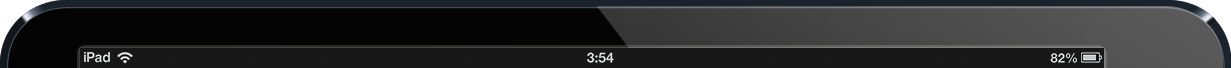 | ||
 |
Use the menu to select the services and functions within Mobile SinglePoint.
Navigate through the pages to experience the process flow of Mobile SinglePoint. Read the text to the right of each page for a description of what you can do on that page. Use the Hints to try functions on the page. Use the Auto-fill button shortcut in the demo hint at the top right to quickly demonstrate how entry fields would appear when completed in an actual session. |
 |