SinglePoint System Requirements
| Component | Optimal | Minimum |
|---|---|---|
Operating System |
Windows® 10 |
Windows® 7 Apple® Mac OS® X |
Web Browser |
Google Chrome - latest version Microsoft Edge - latest version Mozilla Firefox - latest version |
Google Chrome - version 30 Microsoft Edge - version 12 Mozilla Firefox - version 27 |
Screen Resolution |
1280x1024 or higher |
1024x768 |
JavaScript
JavaScript must be enabled in order to view the online Help windows or certain reports. Using Internet Explorer ®, follow these instructions to enable JavaScript:
- Under the Tools menu, select Internet Options, click Security, and click the Custom Level button.
- Under the Scripting category and Active Scripting subcategory, click the Enable button.
- Click OK.
You may need to consult with your IT department for internal policy on enabling JavaScript.
Pop-Up Blockers
If you use a pop-up blocker on your Web browser, you may need to add the SinglePoint URL to your "allowed sites." If you have trouble accessing the online Help windows or viewing a report, you may need to adjust your pop-up blocker settings. Refer to the documentation for your pop-up blocker. You may also need to consult with your IT department for internal policy on pop-up blocking. If you prefer to keep your pop-up blocker on, you can press and hold the Control key while the Help or report window is opening.
Adobe ® Reader ®
SinglePoint uses Adobe Reader for printable format and for report PDF format. If you don't have Adobe Reader installed on your system, you
can download it by clicking on the Get Adobe Reader button. This button will open a new window and bring you to the Adobe website. U.S. Bank
is not responsible for the content of or products and services provided by the site you will be entering, nor does it guarantee the accuracy
of information contained in the site.
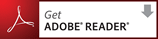
Microsoft ® Excel ®
SinglePoint uses Microsoft Excel for some report formats. You must have Excel installed on your PC in order to view reports in this format.
IBM® Security Trusteer Rapport™
SinglePoint recommends Trusteer Rapport, a security software that protects your online banking communication. If you don't already
have Trusteer Rapport installed on your system, you can download it, click the Trusteer link below. This will open a new window for you to
download Trusteer Rapport. U.S. Bank makes no warranty of any kind as to the effectiveness of the Trusteer Rapport software.
 Download IBM® Security Trusteer Rapport™
Download IBM® Security Trusteer Rapport™

