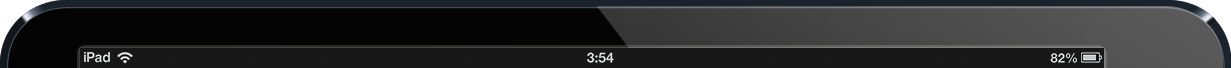 | ||||||||||||||||||||||||||||||||||||||||||||||||||||||||||||||||||||||||||||||||||
 |
for 11/07/XX
Exceptions (8)
|
 |
||||||||||||||||||||||||||||||||||||||||||||||||||||||||||||||||||||||||||||||||
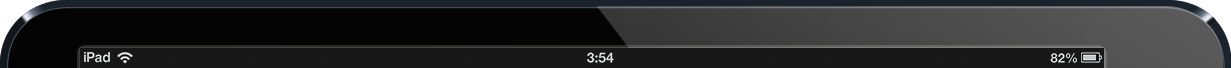 | ||||||||||||||||||||||||||||||||||||||||||||||||||||||||||||||||||||||||||||||||||
 |
for 11/07/XX
Exceptions (8)
|
 |
||||||||||||||||||||||||||||||||||||||||||||||||||||||||||||||||||||||||||||||||
Positive Pay lets you review and decision Positive Pay exceptions. Exceptions for all accounts are shown at the right.
Hint: To view the check image for the first exception listed, click View Check...
Or, select Pay as the Decision for the first item, then click Continue...
Or, click Decisions (3) to view decisions for all accounts.